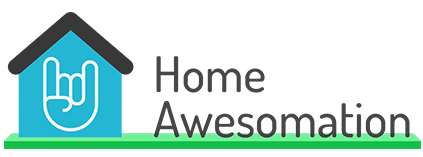If you are having problems with your TV reception from your outdoor antenna then you might just be ready to pull your hair out. TV antennas problems can be difficult to problem solve without professional equipment, but all is not lost!
By using common sense and a process of elimination you should be able to fix the problem and get back to watching your favorite shows.
It is important to note here that accessing your antenna in high places is dangerous. Ensure you follow proper safety procedures and wear a harness. If you do not have the proper safety equipment then contact a professional antenna repairman.
So without further ado, here is our guide on how to boost outdoor tv antenna signal.
How To Improve TV Antenna Signal
Check What Stations Are Available
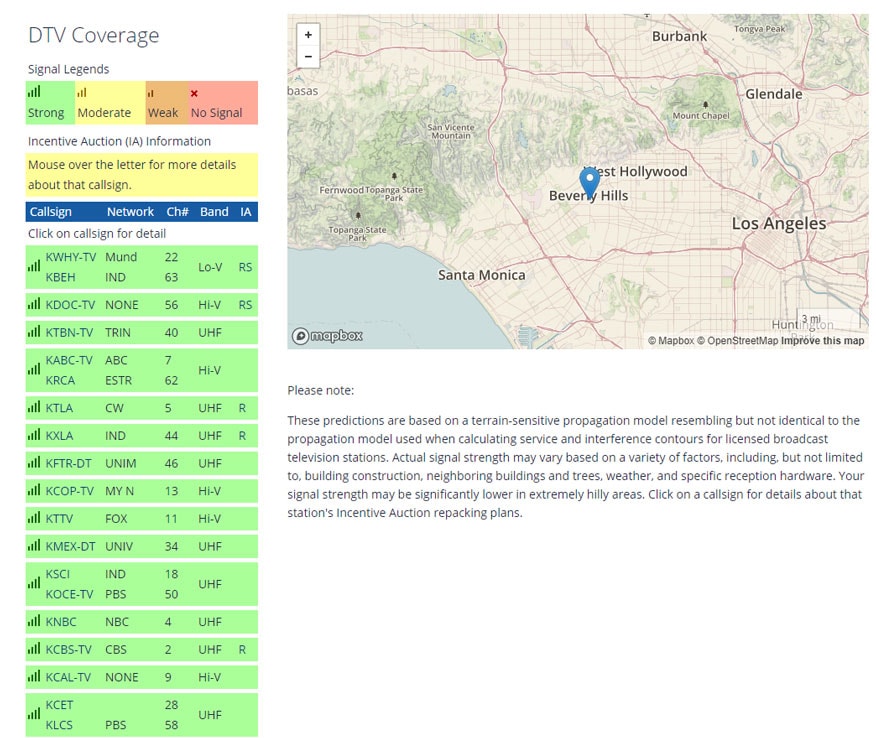
There is no point trying to chase a TV signal that doesn’t exist right? So the first thing you should do is check that the TV station you are after is available in your area.
There are numerous ways to do this, but I recommend using this tool on the FCC website (screenshot above). Simply enter your location in the tool and it will give you all the info you need.
Check Antenna Direction
Most TV antennas (well the best ones anyway) are directional, which means that they need to be faced towards the signal source in order to receive the strongest possible signal. If your antenna is facing the wrong way, then your signal will be lower than it could be and you may have reception problems.
So how do you tell which way to face your antenna? Well, there are a few different methods:
Look at other antenna in the area: This is the simplest way to determine which way your antenna should be facing to receive the strongest signal. Take a look at other antenna in your local area and take note of which way they are facing. You can then take a pretty good guess at which direction you should face the antenna on your house.
Look up your transmitter location: You can use this tool on the antennas direct website here. Just enter your zip code (or even your exact address) and the map will show you where your local TV transmitter is.
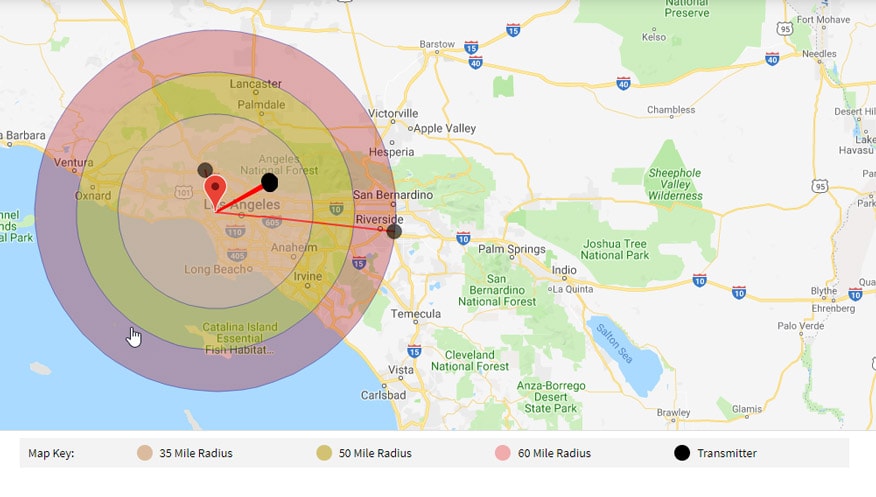
Use the signal strength meter on your TV: This method isn’t ideal, as it involves having someone to help you and some TV’s can be slow to update the information. Basically, you need to find where your signal strength is shown in your TV settings then adjusting the antenna direction till the signal is at its highest.
How Do I Tell Which Is The Front Of The Antenna?
Good question! And (usually) an easy one to answer. While every antenna is different, generally the smallest end of the antenna is the front.
We have a full guide on which way an antenna should face here.
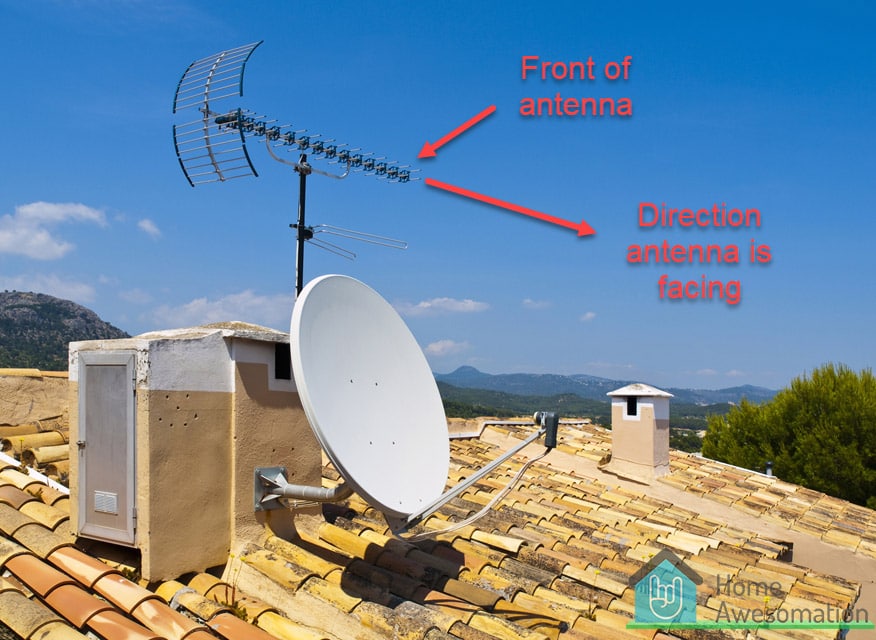
Relocate Antenna
TV signals do not travel through object very well, so the next thing to check is if your Antenna has line of sight to the TV transmitter.
If your TV antenna is blocked by anything on your property, then relocate the antenna to a location with a clear line of sight if possible. The best spot for a TV antenna is usually as high as possible on your roof.
If you are in an area where your line of sight to the transmitter is blocked by trees, building or hills/mountains then you are going to have to try numerous different locations to find the spot with the strongest signal. Y
You can do this by buying some coaxial cable and running a temporary line into the TV. Move the antenna around to different areas on your property/roof and have someone inside watching the TV. Locate the spot with the most reliable/strongest signal. You can use the TV signal meter built into your TV settings (in some models) to help you with this.
Check Cable and Connections
The way that the signal gets from your antenna to your TV is via the cable. So the next step is the make sure that the cable is in good condition and any connections between your antenna and TV giving a good electrical connection.
If possible, inspect the entire cable and look for the following signs of problems:
Damaged cable: If the out sheath of the cable is damaged at all then it is likely degrading your tv signal. Look for damage by birds (they love to chew the cable), sun damage and accidental damage. If you find any, then replace the entire cable if possible.
Try not to add joins to a cable if you can avoid it as it is just adding a point of failure and every join has an associated signal loss.
Bent or Kinked Cable: look for coax cable that has been to sharply or kinked. A good rule is that if the bend has changed the diameter or the shape of the cables cross-section then it needs to be replaced.
Corroded Connections: If moisture has got into the cable or onto the connections then it may cause corrosion. Any cable or connections that have a tarnished look should be replaced and made weatherproof.
Incorrectly Fitted Connections: Inspect all connections and make sure that they have been connected properly. A common mistake made is letting the shield of the coax cable touch the center conductor – this will cause major signal problems. We recommend using ‘F’ type connectors wherever possible.
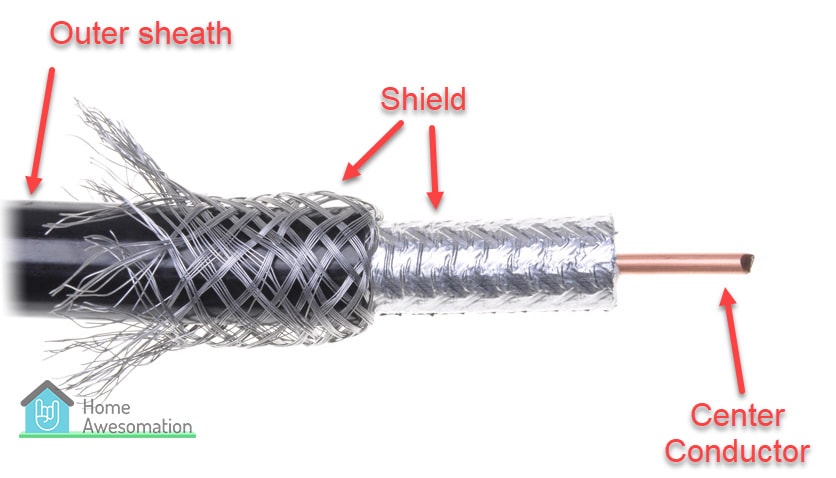
Learn more: The parts of a Television Antenna
Fit Amplifier/Booster
Sometimes a quick and easy fix is to fit a signal amplifier/booster. These are devices that are connected inline on the coaxial cable and they amplify the tv signal to an extent.
These devices do require power, and depending on the type you get it may be direct from a power outlet or it might be powered up via the coax cable from a power supply fitted at the wall outlet.
Note: the ability to power the amplifier through the coaxial cable depends on the setup and number of outlets in your house. Any splitters used will need to be power pass splitters or they will block the power from getting to the amplifier. If an amplifier is not powered up correctly, then it blocks almost all signal and you will be worse off than you already are!
Another important point is the fact that amplifiers are NOT magic. If the signal quality is very poor to start with, then they may not provide any benefit at all.
To get the most out of your TV signal amplifier ensure that:
- The amplifier is as close to the antenna as possible
- The amplifier is powered up correctly
- The antenna is in the optimal position
- The cable leading to and from the amplifier is in good condition
Check/Reduce Coax Splitters

Every time you split your coax cable to add another television outlet, you are reducing the signal on that cable. This is a very important point to remember.
If you are having problems with your tv reception then it is advisable to remove any unused tv outlets. Do this by removing the splitter and joining/replacing the cable. Simply removing the TV outlet on the wall is NOT going to solve the problem.
If you have no unused outlets, then check the coax splitters and make sure they are in good condition and that the connections are correctly terminated.
Still Got Problems?
We’ve gone over the easiest things you can do to boost your outdoor TV antenna signal, but what if you still have not solved your tv reception problems?
Here are a few more things you can try.
Check For Interference
Does your television reception only play up intermittently? Well, you might have something in your home or nearby causing interference.
Common causes of interference in TV signals:
- Microwaves
- CB radios
- Power tools
- Fridge
- washing machines
- Tumble dryers
- Vacuum cleaner
- Water Pump
- Fluorescent light-starter
Use a process of elimination and see if any of these items are causing your signal problems.
Obviously, you are not going to stop using your washing machine because it interferes with your TV, so what do you do?
The first thing is to make sure your TV signal is as strong as possible, by following our guide above. The second thing is to make sure you use a good quality quad shielded coaxial cable using F type connectors throughout your system. F type connectors ensure that the shield is unbroken and allows minimal outside interference.
If you use an indoor antenna, you can also look into trying aluminum foil to boost your tv signal.
Re-tune Your Channels
Sometimes all your TV needs to fix a small problem is to re-tune the channels. So go into your TV settings and try doing an auto tune. It may just solve all your issues. If your auto tune isn’t working, there are some trouble shooting steps in this article.
Call a Professional
If all else fails, then call a professional antenna repair person. Professional techs have expensive equipment that can quickly and easily find the strongest signal and fault find your system.