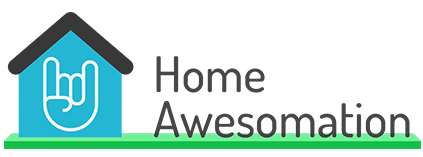With the price of consumer electronics at an all-time low, it is no surprise that it is common for households to have more than one TV. But how do you connect all televisions to your single antenna?
The key to this process is understanding the cabling layout, signal strength and signal quality received by your antenna. By understanding these factors, you can ensure that all TVs connected to the antenna receive a strong signal with minimal interference or disruption.
In addition, it is important to consider that each time you split a TV signal to multiple outlets, you introduce signal loss to the overall system.
By following the steps in this guide, you will be able to successfully connect multiple TVs to a single antenna and have great-quality pictures.
I do want to make it clear that you should make sure that your TV Antenna system works as it should before making any changes. If you already have signal problems or poor picture quality then you should get that problem sorted out before starting this process.

Disclosure:It is important you understand that we may receive commissions when you click our links and make purchases. However, this does not impact our reviews and comparisons. All opinions are our own we pride ourselves on keeping our articles fair and balanced. For more info see our disclosure statement.
Understanding Your Antenna Signal System

At the core of your TV antenna system is probably an outdoor antenna. Made up of metal rods that receive radio frequencies for digital television transmissions, it is important that this component be mounted on an elevated spot with a clear line of sight to the transmitting towers to receive optimal signal strength.
A cable runs from your TV antenna to your TV outlets, this may be via some other equipment such as splitters or signal distribution amplifiers.
TV splitters come into play as they distribute signals among different outlets within the house so multiple people can watch different shows simultaneously from one source. Lastly, individual coaxial cables connect your splitters to each television, streaming device, or recorder in your home.
Note: It is possible you will have an indoor antenna as well, the principles of this process are the same.
You Will Probably Need a Coaxial Splitter
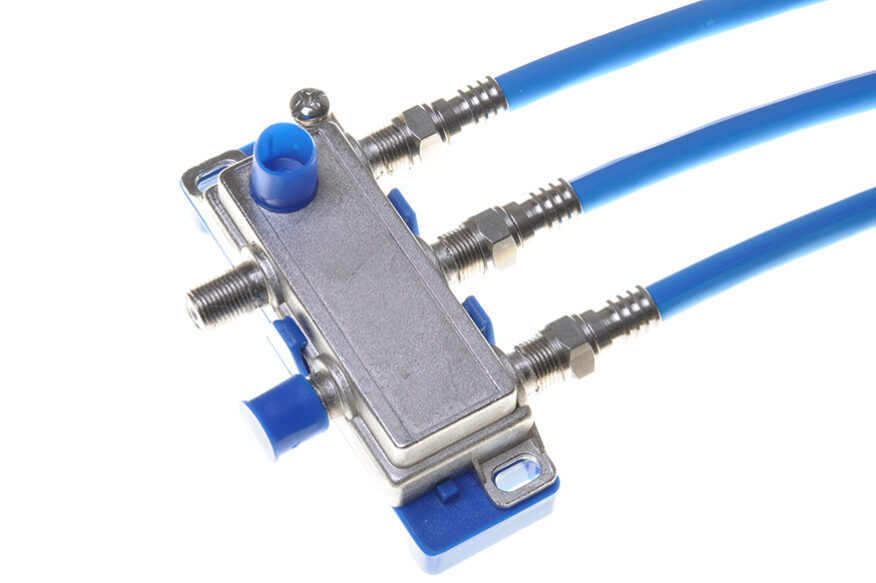
A coaxial splitter is a device used to divide a single incoming signal into multiple outgoing signals, allowing users to connect multiple devices to the same source.
It works by splitting the signal from one cantenna and sending it to two or more separate outlets, while keeping the signal loss as low as possible. This makes it ideal for connecting multiple TVs or other devices to one cable line, or for connecting multiple antennas to one receiver.
The most common type of coaxial splitter is known as an F-type splitter, which uses F-connectors at both ends of the splitter. These connectors are designed with a threaded metal sleeve that helps ensure a secure connection between the splitter and any device it’s connected to. F-type connections also ensure the cable shielding is kept intact which is especially important with digital TV signals.
Older types of splitters used a screw and saddle-type connection, but these are not commonly used these days due to their poor shielding characteristics.
Coaxial splitters are an essential component in any home entertainment system, allowing users to share content across multiple devices without sacrificing picture or sound quality.
Coax Splitters and Signal Loss
F-Type Coaxial Splitters are an efficient and economical way to divide a signal into multiple outputs. However, they can introduce some unwanted noise and cause a significant signal loss in certain scenarios.
This is due to the fact that splitters do not “amplify” signals, but simply divide them into multiple outputs, leading to a decrease in strength for each output.
To avoid this issue, it is important to use quality cables and tools, as well as carefully monitoring the number of devices connected to the splitter.
How To Split Your Antenna Signal To Multiple TVs
Installing an F-Type Coaxial Splitter is a relatively simple process that can be completed in a few steps.
What You Will Need:
- An F-type coaxial antenna splitter with the required number or outlets
- Coax cable for the new outlets
- TV outlets or connectors for your cable
- F-type connectors to suit your cable size
- Wire cutters and a sharp utility knife
- Coax cable strippers (optional)
Step 1: Find a Spot for the Splitter
Locate the signal cable coming from your antenna. You will want to find a spot out of the weather and after any signal amplifiers or boosters that may be on your system.
Step 2: Cut The Cable and Fit The F-type Connections
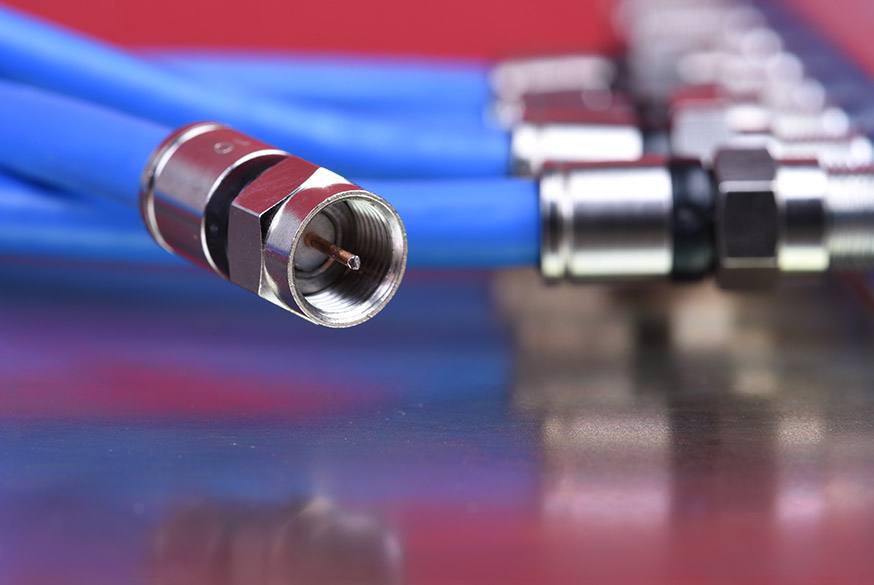
Firstly, make sure that the cable you are cutting is actually a coax cable and not a electricity cable.
Once you are sure that you have the right cable, you can cut it with a pair of cutters and proceed to fit the f connectors.
How to do this will depend on the type of F-connectors you have purchased. You can read a good article here on this process.
Step 3: Cable Installation
This is probably the hardest bit of this process, you now need to install the antenna cable to where you want the new outlets from the new splitter location.
The best way to do this is a complicated topic and one that cant be covered in such a small article here.
Wikihow covers a few methods here.
So, go get those cables installed then come back to this guide and continue on.
Note: You will also need to fit outlet plates or connectors to the TV end of the cables as well as F-type connectors to the splitter end.
Step 4: Connect The Splitter

Go back to where you cut the antenna cable and screw the f-type fittings from the new outlet (and the original outlet cable) to the outputs of the splitter.
Then connect the antenna cable to the input of the splitter.
This should complete the system and, if everything has been done correctly, you should have antenna reception at all your outlets.
What If I Have Poor Antenna Signal At My Outlets?
If you have done everything as per the instructions, and you have no, or weak signal at the outlets then it may be one of the following reasons:
- Poor quality signal to start with – consider getting a pro to help or check antenna direction, cable quality.
- Not enough signal to split reliably (signal degradation) – you could try a distribution amplifier or a powered splitter.
- F-connectors, or outlet plates fitted incorrectly – make sure everything is secure and that the shield is not touching the center conductor.
There are other reasons why it still may not be working, but these will generally require a professional to solve.